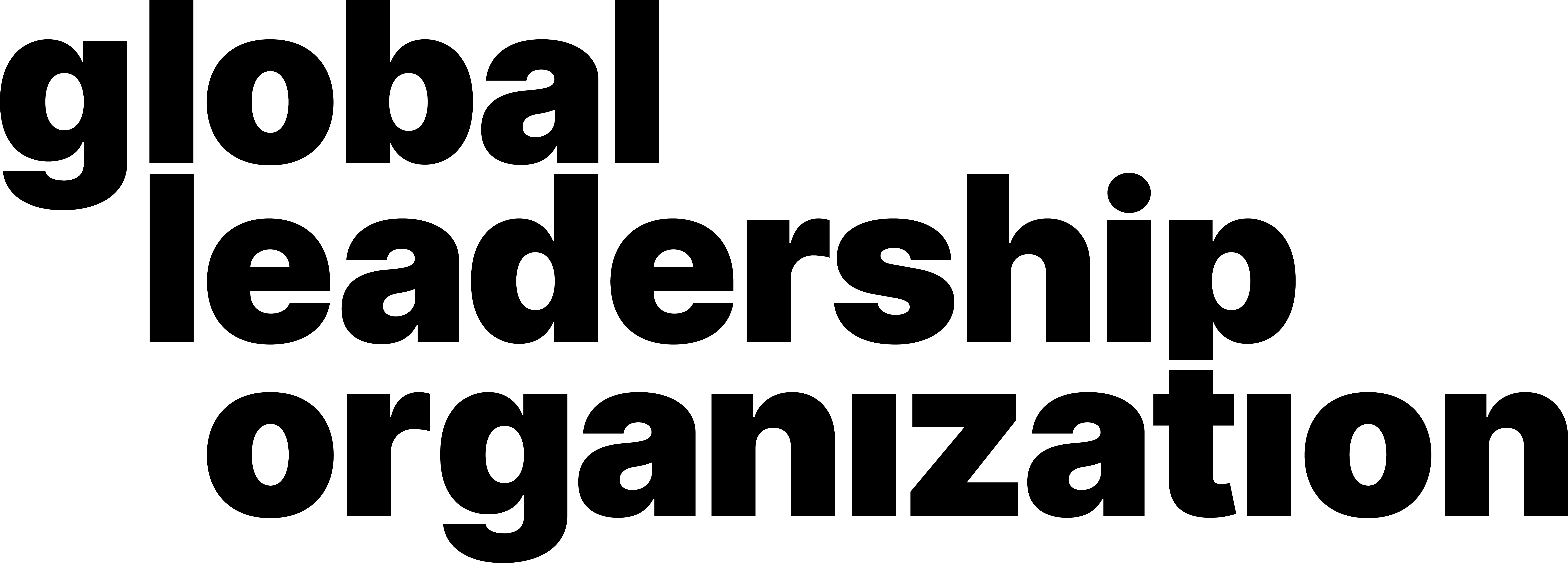How to Join & Leave Meeting
Video Manual
Learn through our comprehensive and quick video explanation!
Written and Photo Manuals
Learn by reading through our detail-oriented and carefully curated written and photo manuals.
By entering a meeting ID & password:
1. Open the Zoom application and a window will pop up.
2. Click the Blue Plus Icon above Join.

3. Enter the meeting ID.

4. Below the meeting ID, enter your name for the meeting.

5. Click Join.
6. (Optional) If a password is set for the meeting, enter the password.

7. This will bring you to the meeting.
By a shared meeting link:
1. Click on the shared meeting link. Alternatively, copy/paste the meeting link to your browser.

2. You’ll be redirected to a Zoom page. Click on Launch Meeting.
3. This will bring you to the meeting.
How to leave meetings:
1. Navigate to the bottom right of the meeting window. Click the Leave button to leave the meeting.